
DevOps Engineering
Learn DevOps practices, CI/CD pipelines, containerization, and cloud infrastructure. Master modern deployment strategies with hands-on experience across the DevOps toolchain.
Trainer
Course Fee
₹ 14,500
Available Seats
20
Schedule
2.00 pm - 5.00 pm
Linux Administration & Shell Scripting
Learn core Linux commands, file system structure, permissions, bash scripting, process management, and automation tasks.
- Linux Basics: Filesystem hierarchy, shell environment, file permissions (chmod, chown)
- Command-line tools: grep, awk, sed, find, tar, curl, ssh, rsync
- Process Management: ps, top, kill, jobs, nohup
- Bash Scripting: Variables, conditionals, loops, functions, script debugging
- Automation: Cron jobs, scheduling tasks, logging and monitoring scripts
- User and group management: Creating, modifying, deleting users/groups
- Networking basics: IP configuration, netstat, ping, traceroute, firewall basics (iptables, ufw)

Docker Containerization
Understand Docker architecture, images, containers, Dockerfiles, volumes, and Docker Compose for multi-container apps.
- Docker Architecture: Docker Daemon, Client, Registry
- Working with Images: Pulling, tagging, building custom images
- Containers: Running, stopping, inspecting, networking, resource management
- Dockerfiles: Writing efficient Dockerfiles, multi-stage builds
- Volumes & Bind Mounts: Persistent storage, data sharing
- Docker Compose: Defining multi-container applications, networking between services
- Best practices: Image optimization, security, and cleanup
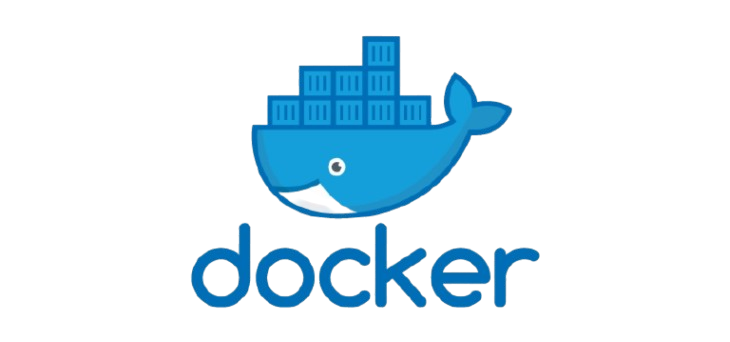
Kubernetes Orchestration
Learn Pods, Deployments, Services, ConfigMaps, and manage containerized applications at scale using Kubernetes clusters.
- Core Concepts: Cluster architecture, nodes, pods
- Workloads: Deployments, ReplicaSets, StatefulSets, DaemonSets
- Services: ClusterIP, NodePort, LoadBalancer, Ingress controllers
- Config & Secrets: ConfigMaps, Secrets management
- Storage: Persistent Volumes (PV) and Persistent Volume Claims (PVC)
- Kubectl: Commands for managing clusters and debugging
- Scaling & Rolling Updates: Horizontal Pod Autoscaling, rollout strategies
- Monitoring & Logging integrations
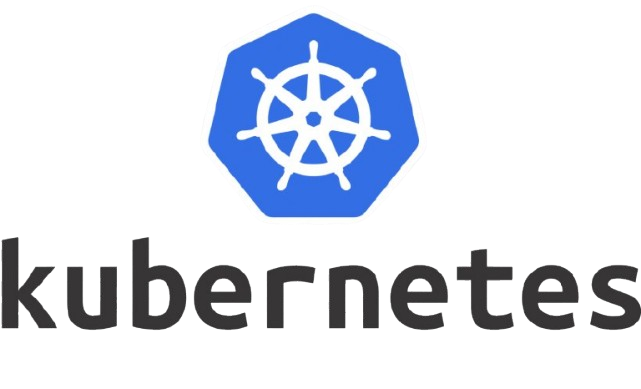
CI/CD Pipelines (Jenkins, GitLab)
Build automated pipelines for testing, integration, and deployment using Jenkins and GitLab CI/CD.
- CI/CD Concepts: Continuous Integration, Continuous Delivery, Continuous Deployment
- Pipeline as Code: Jenkinsfile, GitLab CI YAML syntax
- Job Types: Build, test, deploy stages
- Source Code Integration: Git workflows, webhooks, triggers
- Automated Testing: Unit, integration, and functional tests
- Artifact Management and Versioning
- Deployment Strategies: Blue-green, Canary deployments
- Security: Credentials management, pipeline secrets, role-based access
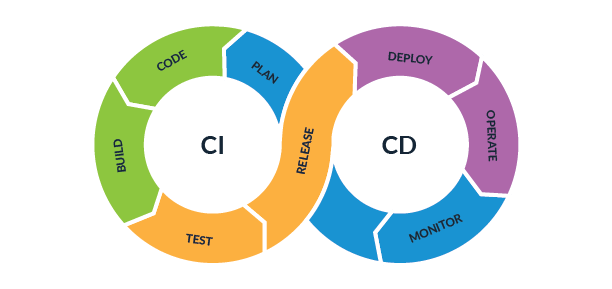
Cloud Platforms (AWS/Azure)
Work with cloud services like EC2, S3, IAM in AWS and explore Azure DevOps and deployment pipelines.
- AWS Fundamentals: EC2, S3, IAM, VPC basics
- Azure Basics: Azure Portal, Azure DevOps services
- Compute: Launching instances, autoscaling, load balancing
- Storage: Object storage, block storage, backup strategies
- Security: Identity and access management, policies
- Networking: Subnets, security groups, VPN
- Deployment Pipelines: Azure Pipelines, AWS CodePipeline
- Cost management & monitoring tools
Infrastructure as Code (Terraform)
Automate infrastructure deployment using Terraform scripts and best practices for managing cloud infrastructure.
- Terraform Basics: Providers, resources, variables
- Writing Infrastructure Code: Modules, state management
- Workflows: terraform init, plan, apply, destroy
- Managing Remote State: Backends (S3, Terraform Cloud)
- Terraform CLI and automation integration
- Best Practices: Code reuse, versioning, collaboration
- Integrations with AWS, Azure, GCP

Monitoring & Logging (ELK Stack)
Implement centralized logging and monitoring using Elasticsearch, Logstash, and Kibana.
- Elasticsearch: Data indexing, querying, and aggregation
- Logstash: Data ingestion pipelines, filters, outputs
- Kibana: Dashboards, visualizations, alerting
- Beats: Lightweight data shippers (Filebeat, Metricbeat)
- Use cases: Application logs, infrastructure metrics
- Integration with Kubernetes and Docker logs
- Alerting & Incident Management
Security & Best Practices
Apply DevSecOps principles, secure Docker/Kubernetes environments, secrets management, and follow compliance standards.
- DevSecOps: Integrating security into CI/CD pipelines
- Container Security: Image scanning, vulnerability assessment
- Kubernetes Security: RBAC, network policies, Pod security policies
- Secrets Management: Vault, Kubernetes Secrets, encrypted environment variables
- Compliance Standards: GDPR, HIPAA basics
- Incident Response & Auditing
- Best practices: Least privilege, secure coding, patch management

Student Reviews
What Our DevOps Students Say